You can also create your passcode of letters rather than numbers. To do this, use the next setting:
Settings – General – Passcode Lock – Turn Off Simple Passcode
After that, the screen will take you where you can enter the new password using a qwerty keyboard.
Also you can make your own vibration rather than using the basic one by setting the following option:
Settings – Sounds – Ringtone – Vibration – Create New Vibration.
..CLICK BELOW ON NEXT PAGE to CONTINUE and FIND OUT ONE MORE TRICK…







Comments